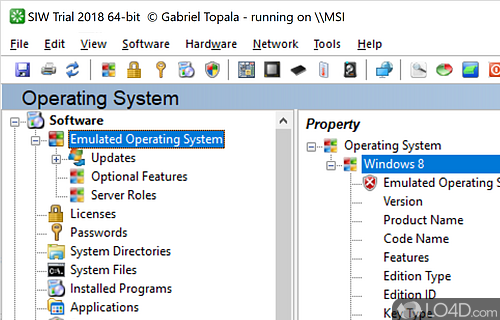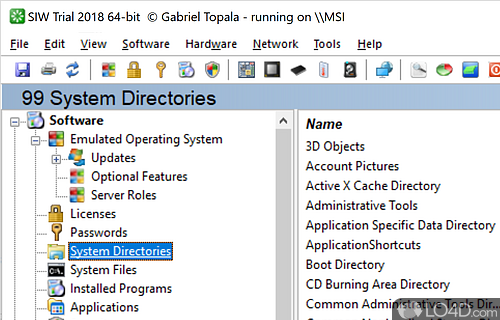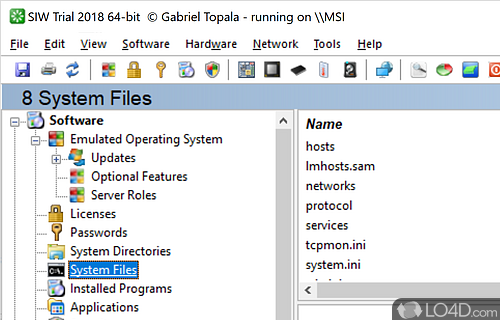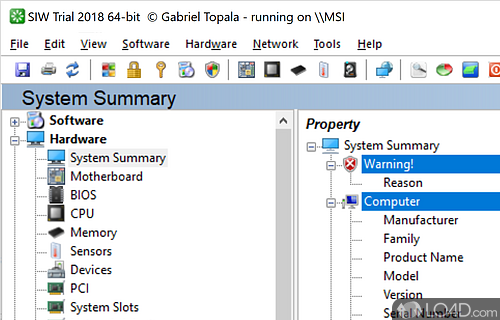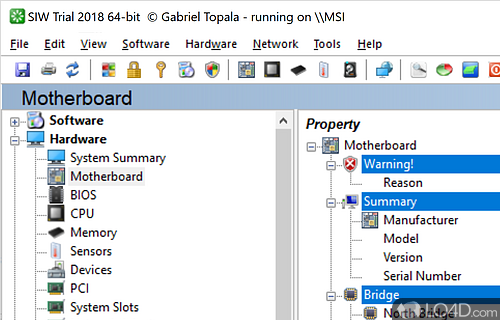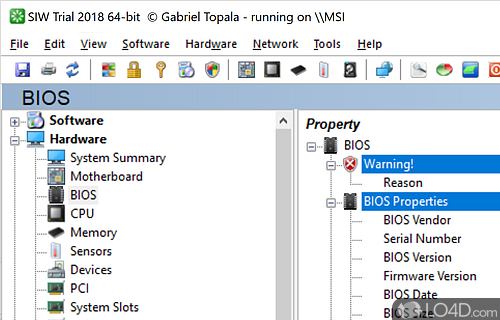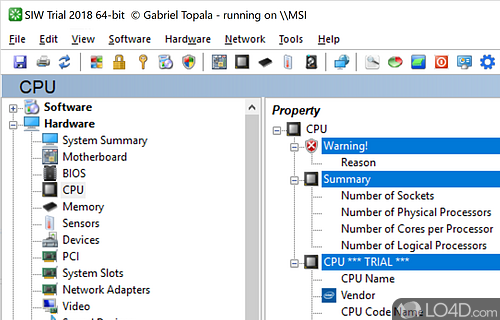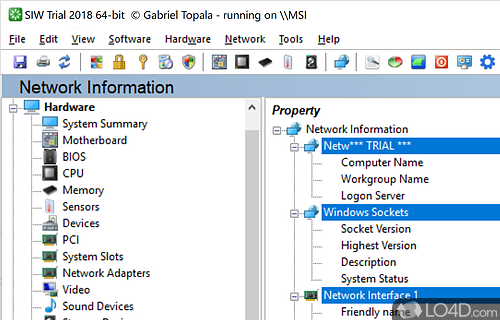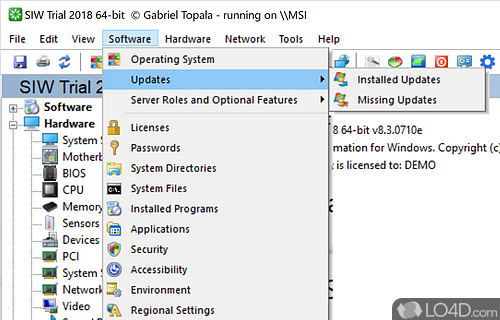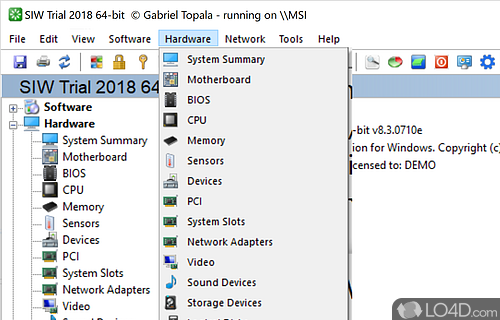System Information for Windows - Everything you want to know about your computer.
SIW (Technicians Version) is a computer hardware (and software) diagnostic program geared towards intermediate and advanced users. SIW includes access to key diagnostic and informational tools on the Windows operation system including specific software information like the OS, Licenses, Software installed, Passwords, etc.
On the hardware side, SIW gives you access to detailed information and diagnotics of the motherboard, cpu, BIOS, chipset, network, drives and much more.
The handy password tool included with SIW called Eureka! can reveal hidden passwords (those behind asterisks). Additional tools included are monitor test and a shutdown/restart utility.
SIW has been updated to support Windows 7 and claims to also run on the new Windows 8.
Features of System Information Tool
- Hardware Information: Motherboard, CPU, Sensors, BIOS, chipset, PCI/AGP, USB and ISA/PnP Devices, Memory, Video Card, Monitor, Disk Drives, CD/DVD Devices, SCSI Devices, S.M.A.R.T., Ports, Printers.
- Miscellaneous Tools: Eureka! (Reveal lost passwords hidden behind asterisks), Monitor Test, Shutdown / Restart.
- Network Information: Network Cards, Network Shares, currently active Network Connections, Open Ports.
- Network Tools: MAC Address Changer, Neighborhood Scan, Ping, Trace, Statistics, Broadband Speed Test.
- Real-time monitors: CPU, Memory, Page File usage and Network Traffic.
- Software Information: Operating System, Software Licenses (Product Keys / Serial Numbers / CD Key), Installed Software and Hotfixes, Processes, Services, Users, Open Files, System Uptime, Installed Codecs, Passwords Recovery, Server Configuration.
Compatibility and License
This download is licensed as shareware for the Windows operating system from PC utilities and can be used as a free trial until the trial period ends (after an unspecified number of days). The System Information Tool 15.11.1119 demo is available to all software users as a free download with potential restrictions and is not necessarily the full version of this software.
Is System Information Tool for Windows 11?
Yes. It can run on a PC with Windows 11 or Windows 10. Previous versions of the OS shouldn't be a problem with Windows 8 and Windows 7 having been tested. It comes in both 32-bit and 64-bit downloads.
Filed under:
- System Information Tool Download
- Portable Software
- System Information Software
- Software for Windows 11